Error waring in TEKCN Fusion Splicer
Error waring in TEKCN Fusion Splicer
Error waring prompt the error occurs in current operation in the form of warning.
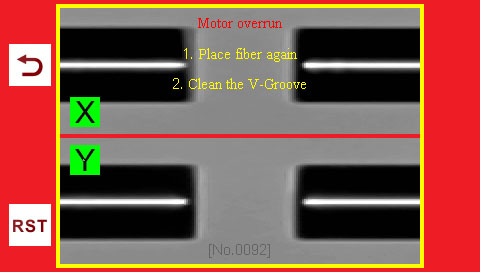
Here gives common error hints and corresponding solutions.
“Bad Fiber Position”
Error warning | Cause | Solution |
“Bad Fiber Position” | l The fiber is not placed correctly. l There’s dust in the V-groove. | l Press『Reset key』to reset the fusion splicer, replace the fiber, ensure the end-face of the fiber is placed between the edge of V-groove and center of electrodes. l Clean the V-groove. |
“Motor Overrun”
Error warning | Cause | Solution |
“Motor Overrun” | l The fiber is not placed correctly. l There’s dust in the V-groove. | l Press『Reset key』to reset the fusion splicer, replace the fiber, ensure the end-face of the fiber is placed between the edge of V-groove and center of electrodes. l Clean the V-groove. |
“Fiber dirty”
Error warning | Cause | Solution |
“Fiber dirty”
| l Dust or dirt is on the fiber surface. | l Strip, clean with alcohol and cleave the fiber again. |
“Large cleave anlge”
Error warning | Cause | Solution |
“Large cleave anlge” | l Bad cleave | l Strip, clean with alcohol and cleave the fiber again. |
“Bad fiber-endface”
Error warning | Cause | Solution |
“Bad fiber end-face” | l Fiber end-face is disintegration, rough | l Strip, clean with alcohol and cleave the fiber again. |
“Large fiber angle”
Error warning | Cause | Solution |
“Large fiber angle” | l Dust or dirt is on the fiber surface. l There’s dust in the V-groove. | l Strip, clean with alcohol and cleave the fiber again. l Clean the V-groove. |
“Dust burns”
Error warning | Cause | Solution |
“Dust burns” | l Dust or dirt is on the fiber surface. l There’s dust in the V-groove. | l Strip, clean with alcohol and cleave the fiber again. l Clean the V-groove. |
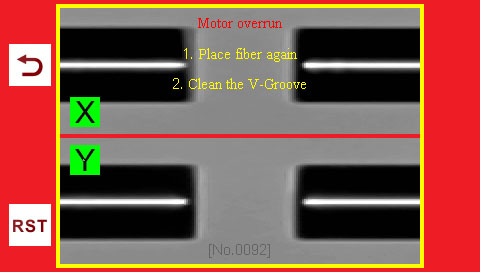 Error waring in TEKCN Fusion S
Error waring in TEKCN Fusion S
